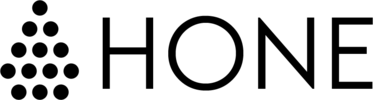Hone Support
Setting up your Hone
- Pull the plastic tab out of your Hone.

- Place the Hone close to your iPhone.
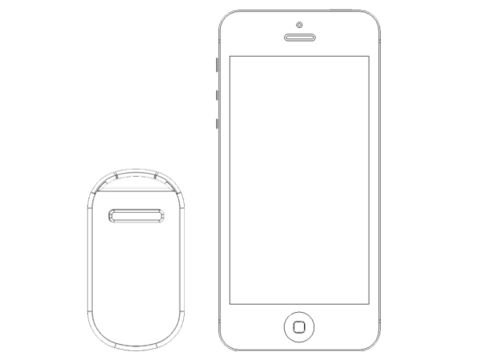
- When the app recognizes your Hone, choose a name and setup is complete.
Changing the Hone battery
- To change the battery in your Hone, first open the case. Insert a coin into the slot and turn gently but forcefully.
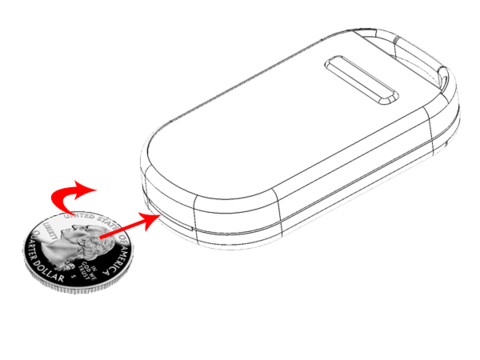
- Use the edge of the coin to push the old battery out of the case.
- Insert the new battery with the positive (flat) side facing up.
- Close the Hone by aligning the top part of the case with the bottom and applying gentle pressure.
Resetting a Hone
- To return your Hone to factory settings, it will have to be reset. To reset the Hone, first open the case. Insert a coin into the slot and turn gently but forcefully.
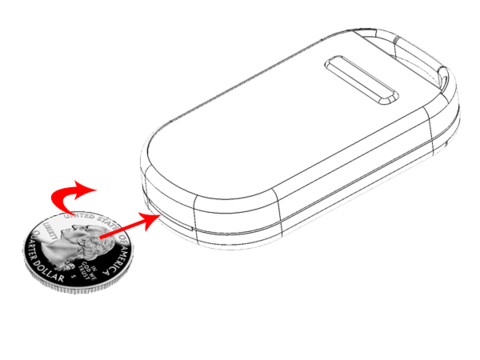
- Push and hold down the reset button for 10 seconds.
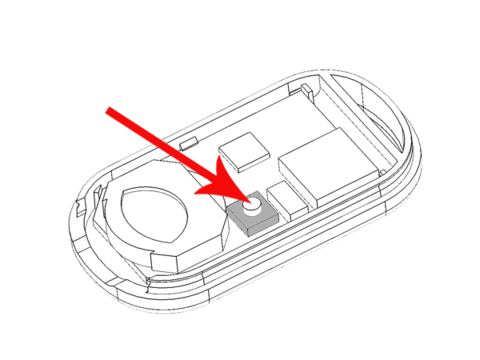
- The green LED will flash for five seconds indicating success.
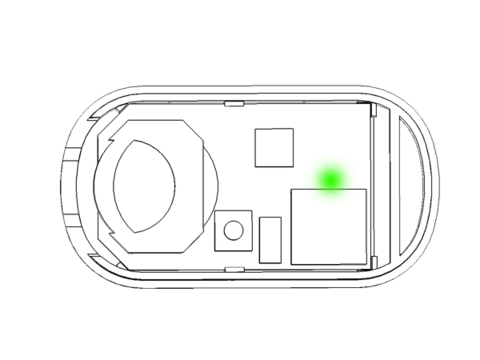
- Close the Hone by aligning the top part of the case with the bottom and applying gentle pressure.
Paring your Hone to another mobile device
- A Hone can be paired to up to 10 supported devices. To pair your Hone to another device, first open the case. Insert a coin into the slot and turn gently but forcefully.
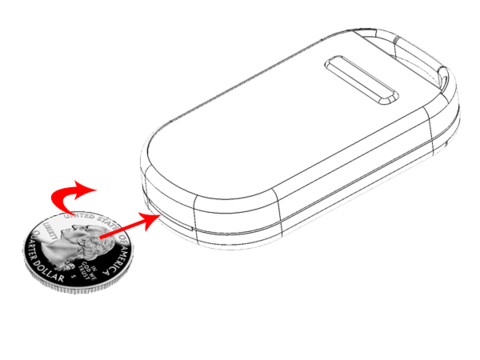
- Tap the reset button.
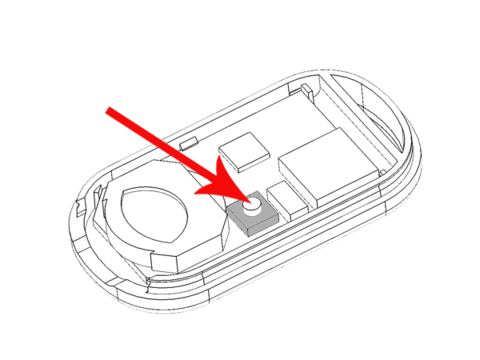
- Your Hone is now in pairing mode. Place the Hone close to the new device you want to pair it with.
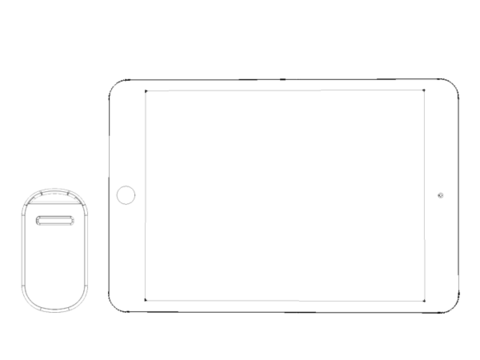
- Close the Hone by aligning the top part of the case with the bottom and applying gentle pressure.